Description
EzBackup101 file backup software has been designed with the backup beginner in mind. All you need to know about backup is which files you want copied and when you want your backups to take place. EzBackup101- file backup is basic enough for even the most novice user. File back up has never been easier.
Backup your files is as easy as 1, 2, 3…
1. Click on an icon to choose an entire category of files (such as all your emails or music) or select individual files and folders for your backups.
2. Select if you want to backup all the files that have been selected of this type or only the files that have been added or changed since your last backup.
3. Let EzBackup101create your file backup.
Backup Automatically
EzBackup101 – file backup gives you the option to select exactly when and how often you want your file backups to take place. Just click the Schedule tab; you can set up as many as eight different file backup schedules. Or, you can just do nothing and let EzBackup101 run your daily default schedule.
Backup Manually Any time
EzBackup101 doesn’t limit you to automatic file backups. You can backup manually at anytime from within the program. Or, if you’ve got a backup drive that can be activated with a one touch button, you can just push the button to start your backup. You’ll be happy to know that this option comes in the default settings.

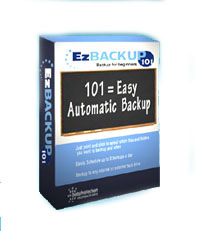







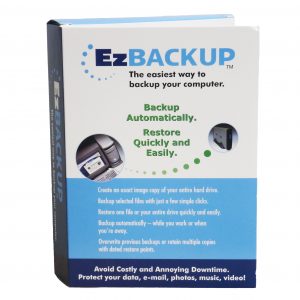


Reviews
There are no reviews yet.