Description
IDE to SATA Device Converter is a small adapter/converter, which allows users to connect any IDE/EIDE (PATA) hard disk drive to a SATA host adapter/controller. This converter allows users who don’t have SATA hard drives, and want to take advantage of the newer SATA host adapter on the motherboard, which will allow low thermal, easy airflow, and high performance while using the standard IDE hard drive.
Note: The converter doesn’t support DVD drives.
Installing the IDE to SATA Device converter
- Remove the ARC-SATAD from its package.
- Make sure that the system is OFF.
- Open your PC and remove the IDE/EIDE (PATA) hard drive.
- Connect the 40-pin connector from the ARC-SATAD (marked as ARC-SATAD) to the IDE connector of the IDE/EIDE (PATA) drive. The ARC-SATAD fits only one way. Make sure that all pins are aligned.
- Connect one end of the power cable (provided) to the 4-pin power connector
of the ARC-SATAD and the other end to a free power cable from the PC. - Connect one end of the SATA cable to the SATA connector of the ARC-SATAD
(marked as HOST) and the other end to the SATA port on the motherboard. - Reinstall the IDE/EIDE (PATA) hard drive and reassemble your PC.

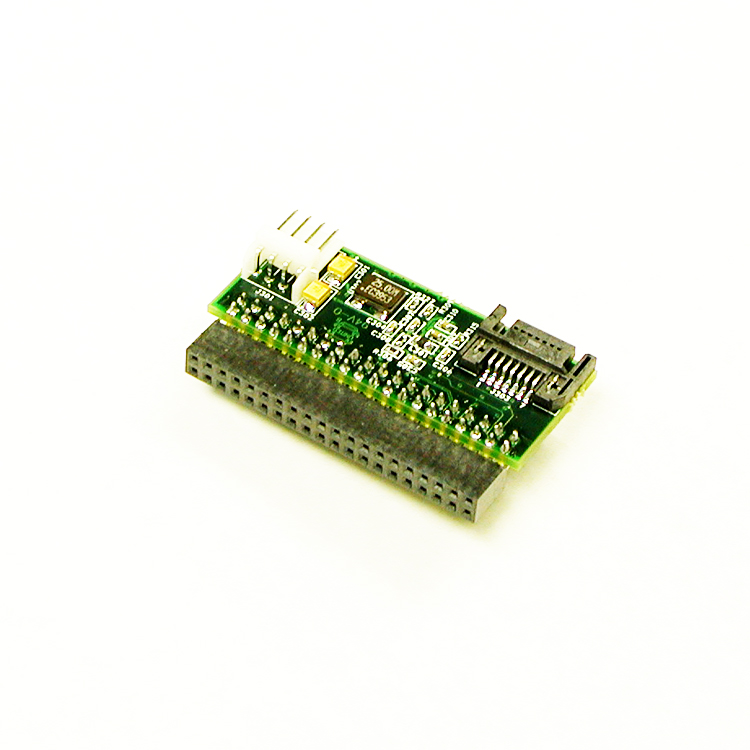


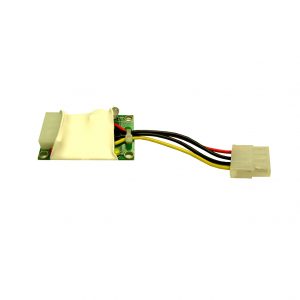

Reviews
There are no reviews yet.