Description
Serial ATA (SATA) to IDE Host Converter is a small adapter/converter, which allows users to connect any Next Generation SATA hard disk drive to the IDE/EIDE (PATA) controller. This converter allows users to take advantage of the newer SATA hard drives, low thermal, easy airflow and high performance while using the standard IDE/EIDE (PATA) controller (usually on the motherboards).
Installing the SATA to IDE Host converter
- Remove the ARC-SATAH from its package.
- Make sure that the system is OFF.
- Open your PC and remove the SATA hard drive.
- Connect the 40-pin connector from the ARC-SATAH (marked as ARC-SATAH)
to the host IDE/EIDE (PATA) on the motherboard. The ARC-SATAH fits only
one way. Make sure that all pins are aligned - Connect one end of the power cable (provided) to the 4-pin power connector
of the ARC-SATAH and the other end to a free power cable from the PC. - Connect one end of the SATA cable to the SATA connector of the ARC-SATAH
(marked as DEVICE) and the other end to the SATA hard drive. - Reinstall the SATA hard drive and reassemble your PC.

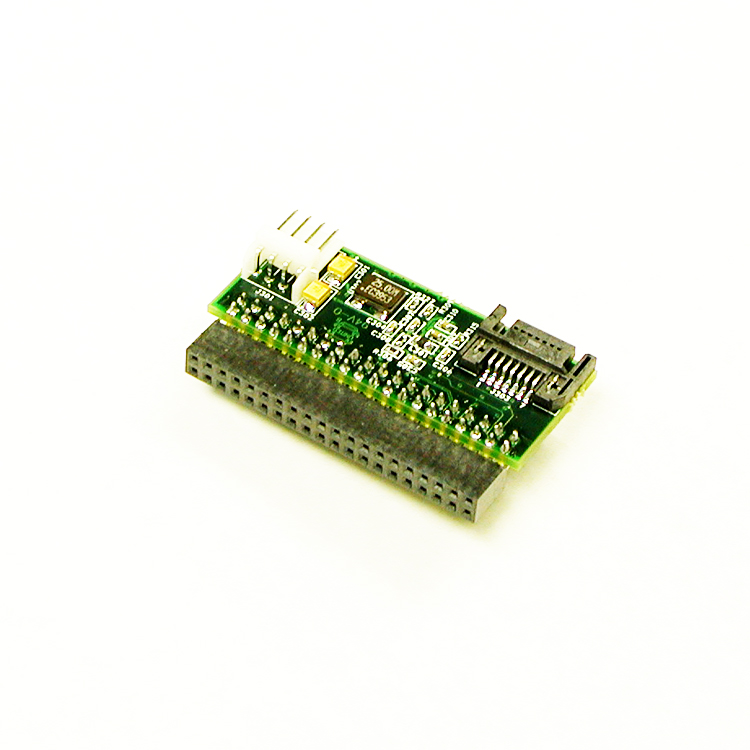



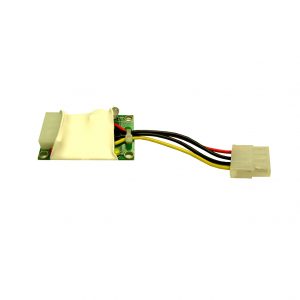
Reviews
There are no reviews yet.